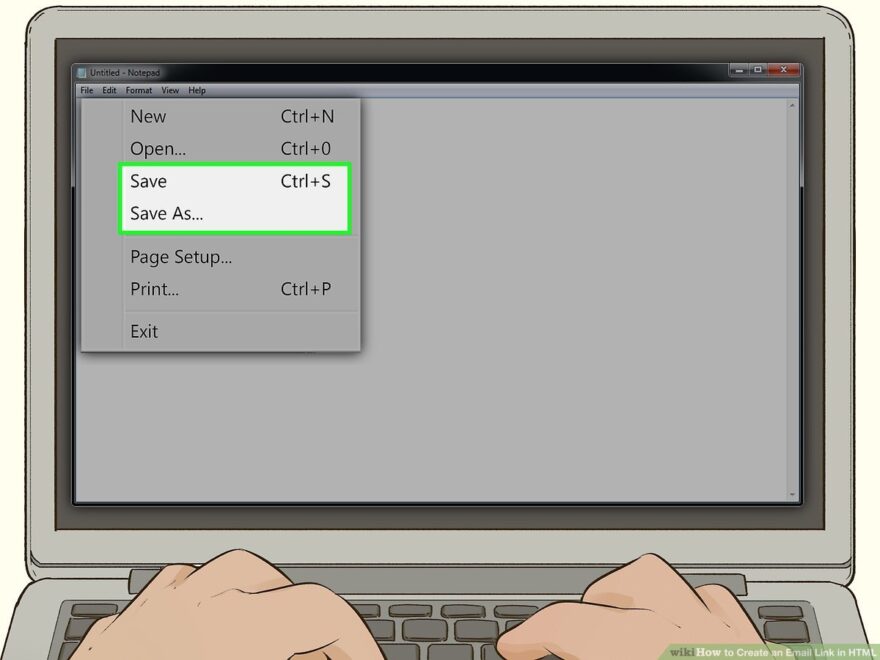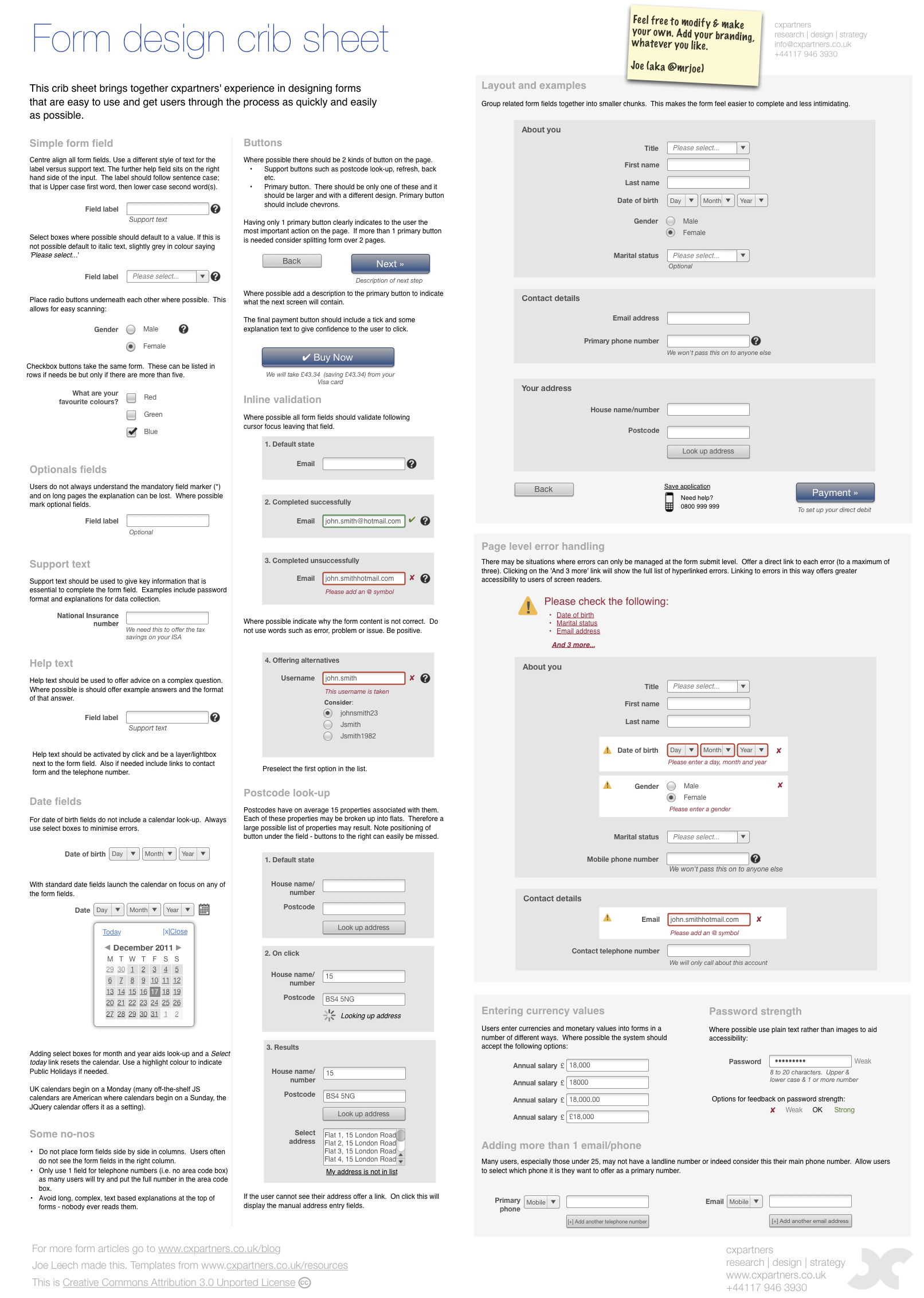Have you ever needed to create a printable form for your email campaigns but didn’t know where to start? Well, look no further! Using HTML, you can easily design a form that can be printed out and filled in by your recipients.
HTML is a versatile language that allows you to create various types of content, including forms. With just a few simple tags and attributes, you can design a form that is both functional and visually appealing.
Html To Create An Email Printable Form
Using HTML To Create An Email Printable Form
Start by opening a new HTML document in your text editor. Begin by creating a form element using the